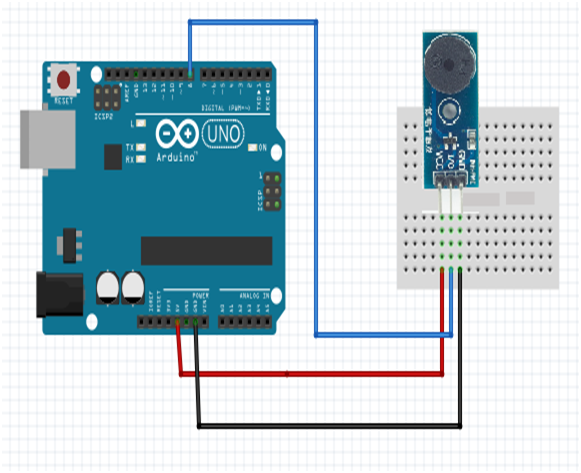Creating Buzzer control program using Arduino UNO
Required Components
- Buzzer module -1
- Arduino UNO -1
- Connecting wires -1 set
Circuit
Steps
- Make sure the components are working properly.
- Connect the Buzzer to the Arduino UNO board.
- Connect the Arduino UNO board 8th pin to the Buzzer.
- Connect Buzzer board VCC, GND to 5V, GND of Arduino Uno Board.
- Check the Cicuit Connections.
- Check the Arduino program.
- Run the Arduino program.
Arduino Program
const int buzzer = 8;
void setup( )
{
pinMode(buzzer, OUTPUT);
}
void loop()
{
tone(buzzer, 1000);
delay(1000);
noTone(buzzer);
delay(1000);
}
Usage
- Alarm clock
- Wrist watches
- Microwave oven
- Fire alarms
- Medical devices