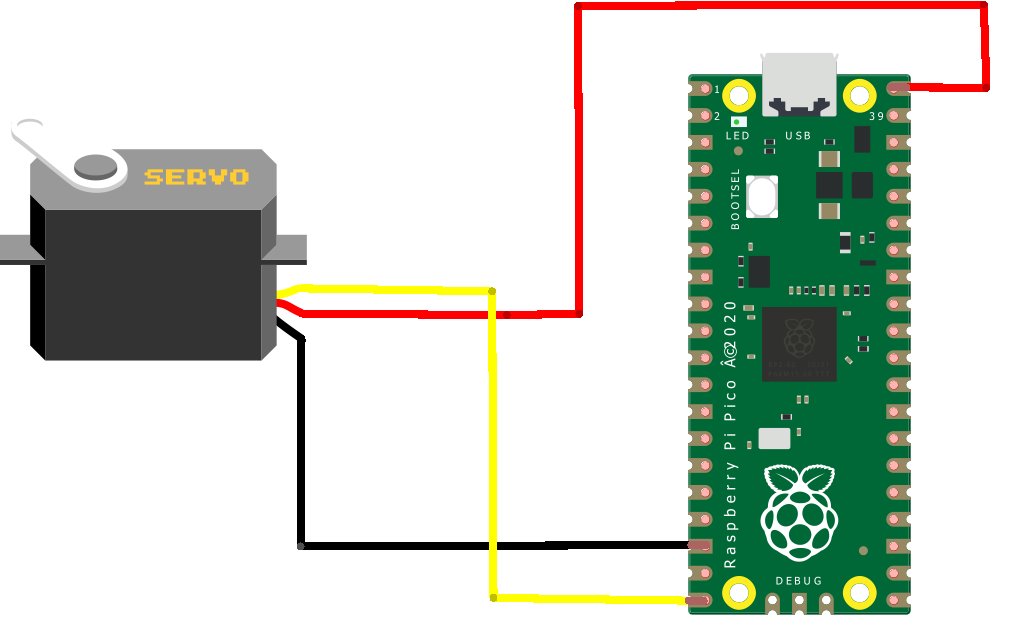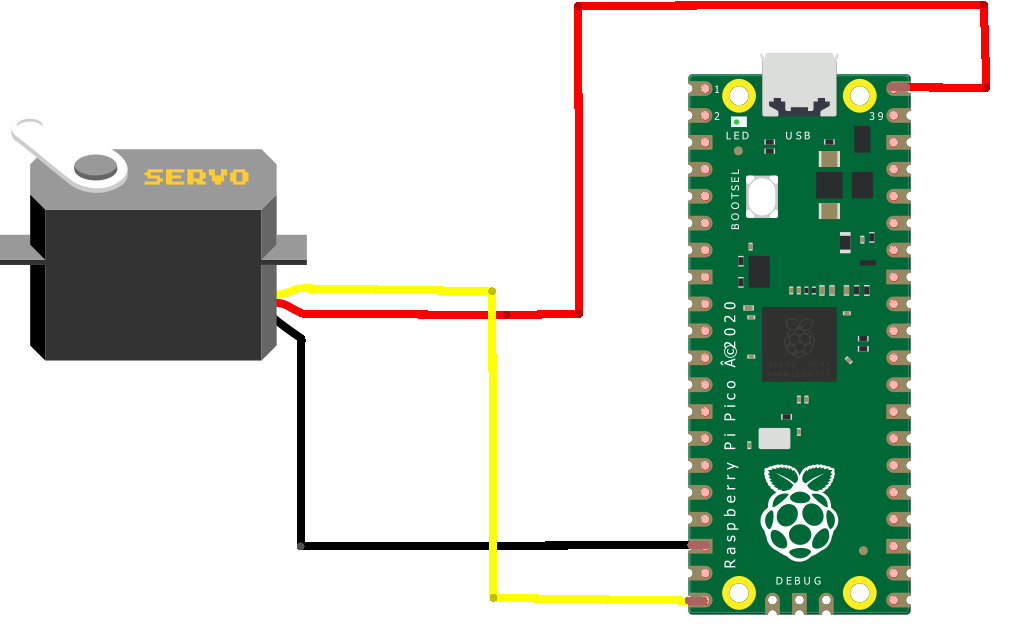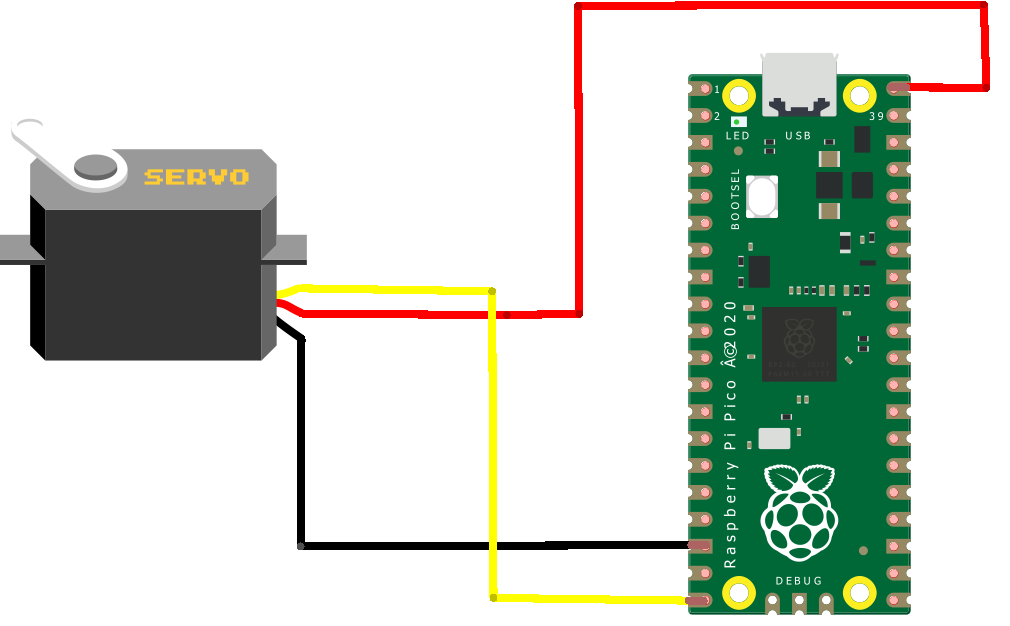Raspberry Pi Pico வை பயன்படுத்தி Servo மோட்டாரை சுற்ற வைப்பது
Required Components
- Servo motor(5V)-1 no
- Raspberry Pi Pico board-1 no
- Connecting wires-1 set
Circuit
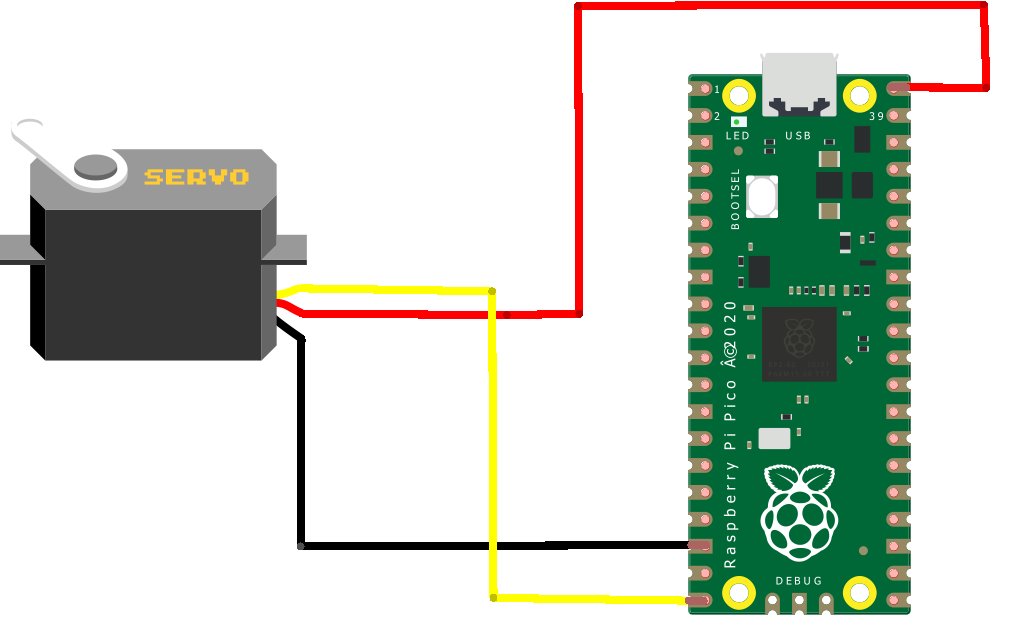
Steps
- நாம் பயன்படுத்தும் உபகரணங்கள் சரியாக வேலை செய்கிறதா என்பதை உறுதி செய்து கொள்ளவும்.
- Servo மோட்டாருக்கு மூன்று இணைப்புகள் உள்ளன, அதில் ஒன்று data pin, +5v மற்றும் ground.
- Raspberry Pi Pico GP15 ஆவது இணைப்பை நேரடியாக மோட்டார் உடன் இணைக்க வேண்டும்.
- Servo வில் உள்ள +5v மற்றும் ground ஐ Raspberry Pi Pico VBus மற்றும் gnd உடன் இணைக்க வேண்டும்.
- Python program ஐ சரி பார்க்க வேண்டும்.
- மின்சுற்றை சரி பார்க்க வேண்டும்.
- Python program ஐ ரன் செய்ய வேண்டும்.
Python Program
from machine import Pin,PWM
import utime
MID = 1500000
MIN = 1000000
MAX = 2000000
led = Pin(25,Pin.OUT)
pwm = PWM(Pin(15))
pwm.freq(50)
pwm.duty_ns(MID)
while True:
pwm.duty_ns(MIN)
utime.sleep(1)
pwm.duty_ns(MID)
utime.sleep(1)
pwm.duty_ns(MAX)
utime.sleep(1)